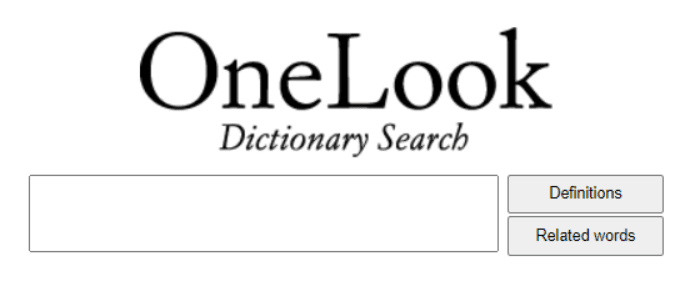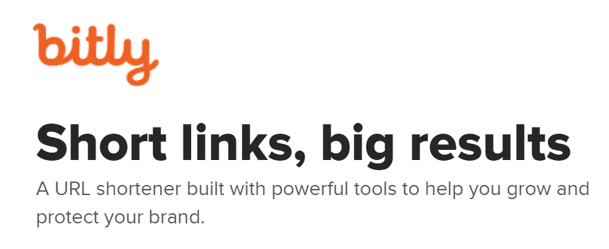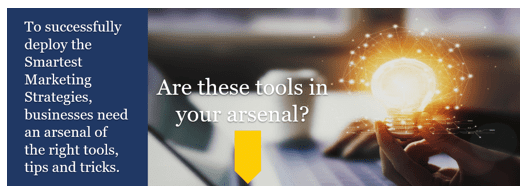There are some wonderful tools available online that can make pieces of your life easier, that is, as long as you are aware they are available. I have been using these five freebies for a while and just love them! My hats are off to the producers and providers of these tools, along with a great big THANKS! I am hoping by sharing them, that, you, too, will find ways they can make your life easier, as well!
OneLook.com – I do a good deal of writing, so this was a great find for me. You don’t necessarily have to do as much writing as I do to get the full benefit blast this site provides. Whatever you’re writing, from a thank you note to a master’s thesis, this site helps you with synonyms, antonyms, and definitions, all in one place. Think of a more in-depth dictionary / thesaurus.
Often, I will re-read an article I have written and discover I repeated the same word too many times. A quick trip to OneLook and I can find perfect alternatives to replace some the repetitions. It’s awesome and is very fast at delivering on whatever word you ask for.
OneLook does more than just provide related or similar words. You can get words related to a certain concept, like words related to “snow” or “winter.” You can also use the reverse dictionary which is an awesome feature of this tool. Do you ever have a brain freeze moment, or a word is on the tip of your tongue? Enter what you’re thinking in the reverse dictionary, and voila, you will likely get that “that’s it” moment, exactly what you are looking for!
I love this tool. For me, it has helped entire content pieces sound and flow much better. No matter what you are writing, OneLook is a must.
Snipping Tool – If you don’t already use this, discovering it might be a great revelation! Ever want to capture just a portion of your computer screen so you can save it for future reference? Or, instead of typing out a whole statement when quoting someone from a previous email or text, “snipping” the whole quote or whichever parts of it you want, can be fast and just as effective.
Maybe you just want to send a picture, an image, or just part of one to someone else! The Snipping Tool makes this process easy and fast. Just snip it, (or essentially frame it), then save, send, and / or share it.
One other treat the Snipping Tool provides to its users is the ability to annotate the snip. Annotate means that you can add a note or add a drawing to your snip once you’ve captured it. You can do this by simply selecting the Pen or Highlighter buttons once inside the tool to add your special touches. Change your mind? No problem. You can select the Eraser to remove what you have drawn.
Snipping Tool is a Microsoft tool, so you’ll need to be a Microsoft user to reap its benefits.
Good news is if you are a Windows user, you already have Snipping Tool on your computer. To open your Snipping Tool, click on your START button or your Windows Logo button and start typing in Snipping Tool. For more information about this handy tool, go to this page from Microsoft.
Windows 10 has another screenshot app you might also like to try. When you open Snipping Tool, you’ll see an invitation and keyboard shortcut to Snip & Sketch.
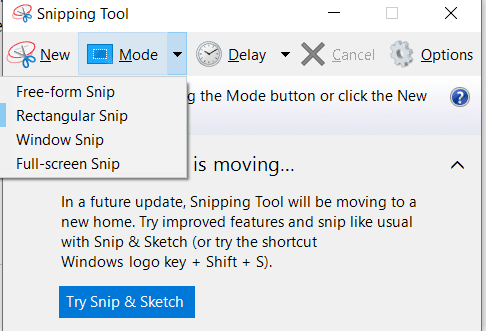
123APPS – Discovering this tool was an unexpected genuine gem! This website has tons to offer and is functionally sound and reliable! You can hardly ask for a whole lot more! I, personally, have used their Audio Tools and have been very satisfied. I have recorded, for example, Google Docs Presentations using their Voice Recorder just by talking to the speakers on my laptop. No headphones needed. A great way to be able to record.
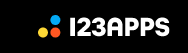
The app helps you with other video and audio needs like changing volume, speed, pitch, etc. of your audio or videos. The quality of the audio is clear and clean, something you can proudly use with confidence.
123APPS also provides you with a series of PDF tools so you can convert to and from PDF and Word, Excel, JPG, PNG, HTML. You can also compress, protect, add page numbers, rotate, etc. when working with PDF’s. People ask me about this often. I find this tool to be helpful in addressing these items.
Something else worth mentioning about this tool is that privacy is a priority for them. They guarantee security in their app, meaning that whatever you record is accessible only to you. Nothing is ever uploaded to their servers. Quite honestly, this was a deal maker for me!
There are a few more features and benefits you might find that can help you when using this tool. Go to 123APPS and discover it for yourself.

OnlinePNGTools – It’s hard to know where to start with this one?! This find is one of my favorites! It offers so much, and all for free! There is a series of helpful tools this website provides. I frequently use the OnlinePNGTools. Easily one of the most helpful resources I have adopted. You might also find it handy, especially if you utilize or “play with” images in content that you are creating. This tool, in particular, helps you easily and quickly create transparent images from PNG images. They provide an identical tool for JPG images, as well. In other words, have you ever had an image of a person, an object, or an animal and all you want is the person, object or animal minus all the other “stuff” in the photo?
I use this often when creating training courses. I have been able to take photos of certain objects, like a particular table, for example, that I want to place in a conference room setting scene. I have the photo of the table, but only want the table, not the rest of the photo. I can use this tool and depending on the background in the photo, to extract just the table I want. Then I can place that table anywhere I want in my slide presentations. I can move it around or leave it in one place. When you do this, you also get a 3-D like feel with your image. It’s cool and of course, depending on your application, it’s pretty slick and works well.
It would take me pages to list out and describe all the different features this tool provides. My best recommendation is to visit the site and check it out. Be sure to go to the drop down on the top, right on your web page. There you will see all the separate tools they provide. Click on each of the ones that may be relevant to what you do. You will likely be as thrilled as I was to discover this amazing free tool! The creators of these helpful tools are the folks at Browserling, a cross-browser testing company.
Bitly - The power of the link. - There is a good chance you may have already found this gem and are actively using it. For those who may not have, bitly is a url shortener. Have you ever wanted to share or promote a web page with a long url? Using bitly provides you with the ability to shorten the url, as well as to customize what you want it to say!
There is a free version of bitly that many people can likely benefit from. Bitly also provides analytics so you can track clicks onto your shortened urls. I have used bitly often and love it!
A final thank you shout out to the five producers and providers of these five, friendly, phenomenal, free wonders! They are well thought-out, functional, have the user in mind from start to finish and seem to stay on top of the most current technologies to keep them as good as they can be! Hopefully, you will be able to find ways some or each of these tools can help you.
You're never too experienced to stop learning!
Utilize these resources to learn proven TRUST BUILDING strategies... game-changing initiatives that will set your business up for natural and routine success! Visit Resource Center
Is Your Business Missing Any Of These Tools?
Utilize the tools you may be missing! Each tool helps build trust in your company, the most important building block your customers need to choose YOU! Check out the toolbox →